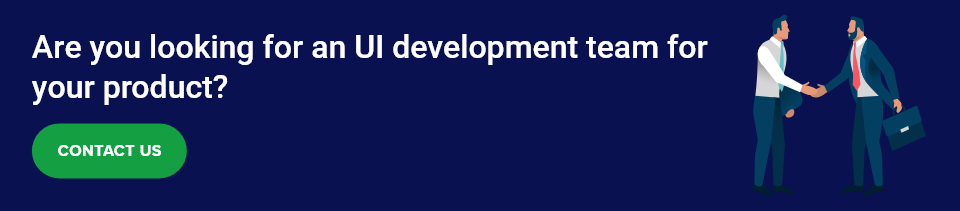UI development takes into consideration the type of clients visiting the application, features the software offers, the possible interactions a user will have with the application, and the standard layout followed by competitors. The aim is to offer a speedy, engaging and seamless experience to the visiting users and increase the chances of building a user base.
Why good UI development practices are important?
User interface is the front face where prospective users interact with a product. Every human-centric design starts with conceptualizing the user interface which acts as a layer between the user and the functionalities offered.
The goal of UI design is to attract potential users towards a product at the first glance. UI developers collaborate with other members of the product engineering team to build functional components from design ideas.
1. Check Job Stories
Job stories are what delivers the plan, defines roles, and sets acceptance criteria. They provide the developers with a clear roadmap of build phases and what they need to complete at various stages of development.
Job stories provide context and roles about the project with a detailed assessment of the project before the development starts. It allows to accurately plan the project, simplify monitoring processes for managers, and reduce ambiguity between QA/QC and the developer team.
2. Choose a design pattern
Design pattern helps to write codes in a conventional way leading to a better understanding of code and easier coordination. They are like a template that uses certain conventions and incorporates the best practices from experienced developers.
Following a design pattern leads to better understanding of code and less refactoring and bugs. There are several types of design patterns to choose from like Singleton, Strategy, Observer, Decorator etc.
3. Isolate components
Isolated components work independently without being coupled to other parts of the codebase. Isolation also supports reusability of code.
Isolated components can easily be integrated or removed from an user interface without affecting the whole codebase. This significantly improves reusability and speed of development as developers don’t waste time coding the same thing again and again.
Most frontend frameworks support isolated components. Depending on the project requirements frontend frameworks like React or Angular can be selected to build the UI.
4. Maintain component documentation
Component documentation is an integral process of product development. A good document helps developers to easily reach the solutions page when stuck. A recent trend is to leverage the help of generative AI like ChatGPT by developers to directly ask documentation related questions and generate the answers.
Apart from documentation, component discovery is also important. This helps developers to identify new components suitable for their project. Often a focused platform like NPM.org is used to search for whatever useful packages may be available and install them.
5. Use micro frontends
Micro frontends involve breaking down the frontend into smaller, independent frontend applications. Often the underlying backend architecture of such applications is microservices based architecture.
This approach improves the ease of scaling and maintenance of an application. This also speeds up UI development by reducing the amount of code that needs to be maintained and allowing developers to work autonomously on multiple features in parallel.
6. Automate testing
Testing is a critical aspect of UI development and automating that can speed up the process. Testing ensures integrity of the code and eradicates bugs developed during some upgrade.
Integrating the CI/CD pipeline to automate testing allows for continuous deployment of code and implement changes at a significant speed. Automated testing also improves code quality and eases code refactoring.
7. Collaborate and maintain version control during UI development
Collaboration and version control helps to update and maintain the codebase without affecting the overall functionality. Collaboration tools reduce the time spent on communication between team members, prevents miscommunication, and increases efficiency of working.
Version control is crucial to the update and upkeep of the codebase. Changes made to the codebase are available to the entire development team and developers can revert to previous versions if necessary.
Conclusion
UI development is important in terms of setting an impression, gathering customer feedback, and reiterating them on the upgraded version. Other than the above factors there are several other things like product planning, team selection, and choice of third party services that can affect the speed and quality of UI development. Overall, businesses and product owners should try to reduce the TTM and offer an innovative UI in the product during launch time to make the most out of the market.