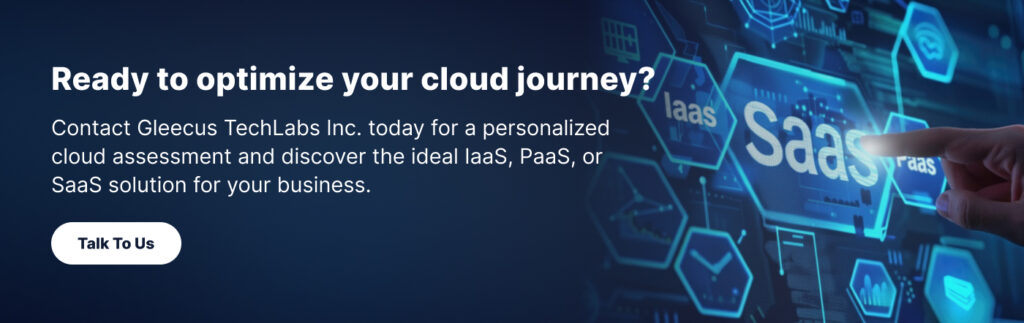In the rapidly evolving world of cloud computing, businesses face a critical decision: choosing the right cloud service model among IaaS, PaaS, and SaaS. Each model offers unique benefits, levels of control, and operational responsibilities. Understanding IaaS vs PaaS vs SaaS is essential for aligning technology with business objectives, optimizing costs, and accelerating digital transformation.
This in-depth guide breaks down IaaS vs PaaS vs SaaS, comparing their architecture, use cases, advantages, and limitations. Whether you’re a startup, enterprise, or IT decision-maker, this IaaS PaaS SaaS comparison will help you determine which model best fits your operational and strategic needs.
Understanding the Cloud Service Models: IaaS, PaaS, and SaaS
The IaaS vs PaaS vs SaaS framework represents three layers of cloud service abstraction, each catering to different user requirements and technical expertise levels.
What is IaaS (Infrastructure as a Service)?
IaaS delivers virtualized computing resources over the internet, including servers, storage, and networking hardware. It’s the most flexible of the three models in the IaaS vs PaaS vs SaaS spectrum.
With IaaS, you rent infrastructure on a pay-as-you-go basis while retaining full control over operating systems, applications, and configurations.
Core components of IaaS:
- Virtual machines (VMs) and containers
- Block and file-based storage
- Load balancers and firewalls
- Network virtualization
IaaS is the foundation for organizations migrating from on-premises data centers or requiring custom environments.
What is PaaS (Platform as a Service)?
PaaS provides a complete development and deployment environment in the cloud. It eliminates the need to manage servers, storage, or operating systems, enabling developers to focus solely on writing and deploying code.
In the IaaS vs PaaS vs SaaS hierarchy, PaaS sits between infrastructure and software, offering pre-configured platforms with built-in tools.
Key elements of PaaS:
- Runtime environments (e.g., Node.js, Python, Java)
- Databases and caching services
- Development frameworks and APIs
- Automated scaling and CI/CD pipelines
PaaS accelerates application lifecycle management and supports agile development practices.
What is SaaS (Software as a Service)?
SaaS is the most abstracted and user-centric model. It delivers fully managed software applications accessible via web browsers on a subscription basis.
Users interact only with the application interface—no installation, updates, or infrastructure management required.
SaaS dominates consumer and business productivity tools in IaaS vs PaaS vs SaaS comparisons.
Typical SaaS features:
- Multi-tenant architecture
- Automatic security patches and upgrades
- Role-based access control
- Mobile and cross-platform compatibility
SaaS enables instant deployment and global accessibility with minimal IT overhead.
IaaS vs PaaS vs SaaS: A Side-by-Side Comparison
To make an informed choice in your IaaS vs PaaS vs SaaS evaluation, consider the following breakdown:
| Criteria | IaaS | PaaS | SaaS |
|---|---|---|---|
| Control & Customization | Full control over OS, middleware, apps | Control over applications and data | Limited to configuration and data |
| Management Responsibility | User manages OS, apps, security updates | Provider manages OS, runtime, middleware | Provider manages everything |
| Scalability | Manual or scripted scaling | Automatic application-level scaling | Built-in, usage-based scaling |
| Setup Time | Hours to days | Minutes to hours | Instant |
| Ideal Users | DevOps teams, system admins | Developers, app development teams | End-users, business units |
| Cost Model | Pay for compute, storage, network usage | Pay per platform usage and resources | Per user/month or tiered subscription |
| Security Responsibility | Shared (user handles OS/app security) | Shared (provider secures platform) | Provider-managed |
This IaaS PaaS SaaS comparison table clarifies responsibility distribution and operational trade-offs.
Pros and Cons: Breaking Down IaaS vs PaaS vs SaaS
IaaS: Advantages and Challenges
Pros:
- Unmatched flexibility: Run any OS or software stack.
- Cost efficiency for variable workloads: Scale resources dynamically.
- Seamless legacy app migration: Replicate on-prem environments.
Cons:
- Steeper learning curve and higher management overhead.
- Requires robust in-house IT expertise.
- Risk of cost overruns if not monitored.
PaaS: Advantages and Challenges
Pros:
- Faster time-to-market for applications.
- Built-in DevOps tools and collaboration features.
- Reduced infrastructure management burden.
Cons:
- Potential vendor lock-in due to proprietary tools.
- Limited low-level access for advanced configurations.
- Debugging can be complex in abstracted environments.
SaaS: Advantages and Challenges
Pros:
- Zero maintenance—updates are automatic.
- Predictable pricing and rapid ROI.
- Accessible from any device with internet.
Cons:
- Limited customization beyond predefined settings.
- Data residency and compliance concerns.
- Dependency on provider uptime and policies.
Real-World Use Cases for IaaS, PaaS, and SaaS
Choosing the right model in IaaS vs PaaS vs SaaS depends on your use case:
IaaS Use Cases:
- Hosting high-performance computing (HPC) workloads
- Disaster recovery and backup systems
- Custom AI/ML model training environments
PaaS Use Cases:
- Rapid prototyping of web and mobile apps
- Microservices architecture deployment
- API development and management
SaaS Use Cases:
- Customer relationship management (CRM)
- Human resources and payroll systems
- Team collaboration and project management
Many organizations adopt a multi-cloud or hybrid strategy, combining IaaS for core infrastructure, PaaS for development, and SaaS for productivity.
The Future of IaaS, PaaS, and SaaS
Emerging trends are reshaping IaaS vs PaaS vs SaaS:
- Serverless computing blurring lines between PaaS and IaaS
- AI-integrated SaaS for smarter automation
- Edge computing enhancing IaaS performance
Staying ahead requires continuous evaluation of your cloud service models.
Conclusion
The choice between IaaS vs PaaS vs SaaS is not one-size-fits-all—it’s about matching the right level of control, speed, and simplicity to your business needs. IaaS empowers infrastructure mastery, PaaS fuels developer productivity, and SaaS delivers instant business value.
At Gleecus TechLabs Inc., we help organizations navigate IaaS PaaS SaaS comparison with tailored cloud strategies that drive growth, resilience, and innovation.