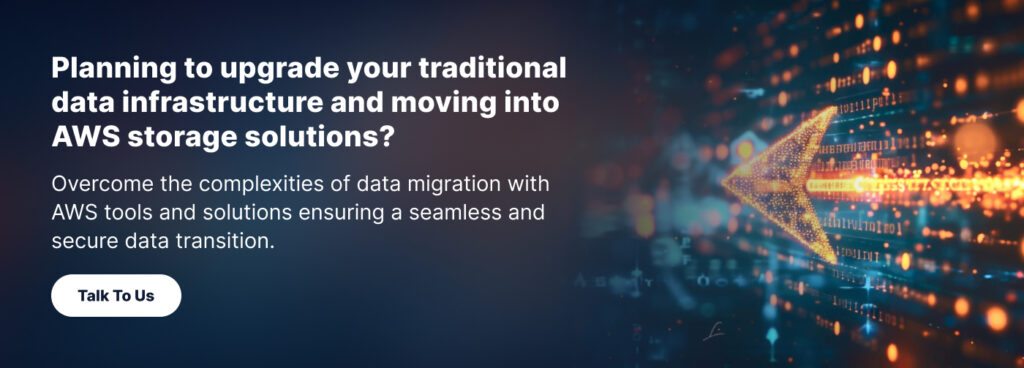As businesses get exposed to the limitless possibilities offered by public cloud services the need for data migration grows parallelly. There can be several driving factors to this ranging from being able to get an integrated visualization on all the enterprise data to exploring state-of-the-art tools supporting particular data formats offered by public cloud providers. However, successful data migration is defined by seamless, quick, and secure migration. Planning a migration therefore involves considering several factors like existing network resources, security factors, time of migration, and the method. But before we dive into this guide on data migration we present a few situations that might warrant data migration.
Importance of Data Migration
Consolidate resources
Data migration may become essential when a need for data consolidation arises. Data consolidation involves combining data from different sources, cleaning and verifying it, and storing it in one place, such as a data warehouse.
Integrate data for analysis
Data living in siloes in different data warehouses is hard to utilize for analytics. Migrating to a public cloud like AWS makes data integrated to a common platform and accessible for analysis across the globe.
Reduce storage costs
Migrating from a legacy on-premise datacenter to an AWS provided public storage solution significantly drops the operational and maintenance cost. On-premise private data centers involve expenses towards hardware, electricity, and real estate rent. They also need to pay huge license fee towards various tools and software and salary a team comprising of network engineers, security professionals, data engineers. On an AWS storage everything is shared, and the cost comes down significantly. Also AWS offers pay-as-you-go model where you only pay for the resources utilized unlike private data warehouses where you have to maintain an overprovisioned infrastructure always in anticipation of surge in traffic.
Centralize business data
Data migration to a centralized cloud platform like AWS offers many benefits for the business. Consolidating data improves data accessibility and availability. A comprehensive view of data across the organization helps with better decision-making. Migration of data to new infrastructure involves streamlining data processes across workflows, reducing redundancies, and automating manual tasks leading to increased operational efficiency.
Use new applications
Legacy datacenters may maintain data in a certain format which is not supported by cloud native tools. Compliance protocols and security setup of a private datacenter may deny access to the wide range of tools and solutions that makes life of a data engineer better at AWS. This deprives the businesses of using state-of-the-art solutions that can optimize their operational speed and efficiency. The way out is to transform legacy data into a uniform acceptable format and transfer them to appropriate AWS storage.
Archive legacy data
Legacy data for longtime established enterprises can run into millions of gigabytes. They might not have any imminent use or a strategy to extract them hasn’t been finalized yet, still data is gold today. However, storing this data on a privately owned datacenter can become very costly in terms of hardware and real estate space. Parking them into a cheaper option from AWS seems wise.
Use data for a different purpose
Certain data analytics or reporting activities may require establishing new data warehouses and data lakes. This might include setting up an ETL pipeline or establishing a complex machine learning model which is beyond scope of traditional data warehouse infrastructure.
Improve compliance with data handling regulation
The shared responsibility model for security in AWS implement modern data management practices and leverages robust cloud security features. The global presence of AWS datacenters ensures they are compliant to a diverse range of regulatory bodies across geographies. This makes the data adhering to compliance standards of pretty much all the regulatory guidelines by default.
Treating the cloud as utility
Sometimes data is migrated to the cloud for the purpose of cyber vaulting. Cyber Vaults represent the pinnacle of secure storage solutions, designed to safeguard critical data and application against cyber threats and data loss. Here the public cloud infrastructure is used as a utility for security. You don’t have to overly-rely on native security offerings, or worry about cloud data breaches that happen externally. Instead, you simply use their infrastructure as a powerful medium to enable a secure environment.
Data Migration Methods
A key objective of the migration process is to cause minimal disruption to data access as many businesses depend on real time data for their day-to-day operation. This leads us to the following two approaches towards data migration:
Lift and shift
A lift-and-shift migration is usually the fastest and most cost-optimized migration strategy for data center admins. Unformatted data is transported and stored in another location. Data transformation is performed only once the data has been transferred to the new destination.
Big Bang
The big bang data migration approach moves all data in one single operation from the current environment to the target environment like a one big bang. It is fast, less complex, and less costly. Big Bang implementation means all systems will be down and unavailable for users during the migration. This kind of migration can be attempted for services which can be stopped for a while, likely on public holidays or when traffic is least expected.
Trickle Data
The trickle data migration approach is a phased approach to data migration. Trickle data migration breaks down the migration process into sub-processes where data is transferred in small increments. The old system remains operational and runs parallel with the migration. The advantage is that there is no downtime in the live system, and it is less susceptible to errors and unexpected failures.
7 Steps for Data Migration
1. Identify the data format, location, and sensitivity
Before you begin the data migration process, identify what data you’re migrating, what format it’s currently in, where it lives, and what format it should be in post-migration. Build a data-driven use case for migration to AWS using free of cost tools like AWS Migration Evaluator. During this pre-planning process, you may spot potential risks that you’ll need to plan for prior to the move or realize that certain security measures must be taken as you migrate specific data.
2. Planning for the size and scope of the project
Once you have an understanding of the data being moved, define the data migration plan’s scope. Plan out the resources you’ll need to use during the migration and put a realistic budget in place.
Conduct an advanced analysis of both the source and target system, and write out a flexible timeline for the project. You may plan the migration to take place after hours or on weekends to avoid interrupting business continuity.
3. Backup all data
Prior to the migration, make sure that all of your data is backed up, especially the files that you’ll be migrating. If you encounter any problems during migration, such as corrupt, incomplete, or missing files, you’ll have the ability to correct the error by restoring the data in it’s original state.
4. Assess staff and migration tool
Refer back to the size and scope of the project and assess if your team has the knowledge and skills necessary to accomplish the project, if you have enough time and resources to attempt this in-house. You may consider hiring a managed service provider to completely undertake this project or outsource experts on a extended team model format.
5. Execution of the data migration plan
Before running the migration set up the destination environment, including security and permissions. Extract, clean and prepare the data with deduplication and removing incorrect data. If possible, deploy an automated pipeline for migration. Load this data into destination storage while closely monitoring for any issues.
6. Testing of final system
Once the migration is complete, ensure there are no connectivity problems with source and target systems. The goal is to ensure all data migrated is correct, secure, and in the proper location. To verify this, conduct unit, system, volume, web-based application and batch application tests.
7. Follow-up and maintenance of data migration plan
Even with testing, it’s always possible that an error was made during migration. To account for this, conduct a full audit of the system and data quality to ensure everything is correct once the data migration process has completed. If you notice errors, missing, incomplete, or corrupt data, restore these files from your backup.
AWS Storage Solutions – Where to Keep Your Migrated Data
Depending on what you’re storing, how frequently you access stored items, and how you want to interact with them, AWS offers many choices to store and manage your data.
Amazon S3
Amazon S3 is a popular abbreviation for ‘Simple Storage Solution’ and is an object storage service. You can store any amount of data in S3 as objects, from various documents, to images, videos, entire file systems, and so on. In order to store these resources, you provision your own storage space, known as an S3 ‘Bucket’. Magic of S3 lies in it being fully elastic growing and shrinking as you add data. S3 also offers high durability and accessibility. S3 can also trigger Lambda functions, makeing a powerful feature for serverless computing.
Amazon DynamoDB
DynamoDB is a NoSQL fully managed database with lightning fast performance, ‘near unlimited’ throughput and storage. This is suitable for larger, very structured datasets that involve schemas and specific access patterns. You can interact with your database using queries, scans, read/writes, and more, all from the AWS console or the comfort of your favorite programming language. Utilizing DynamoDB is associated with a steep learning curve but is ideal for use cases that require consistent performance at any scale with little to zero operational overhead.
Amazon EFS
AWS Elastic File System (EFS) is one of three main storage services offered by Amazon. It is a scalable, cloud-based file system for Linux-based applications and workloads that can be used in combination with AWS cloud services and on-premise resources. Amazon EFS is an AWS file sharing service that lets you manage file shares, like those used on traditional networks, and mount them on Infrastructure as Service (IaaS) compute Instance or on-premises machines using the NFS protocol.
AWS Redshift
AWS Redshift is a data warehousing solution from Amazon Web Services. Redshift shines in its ability to handle huge volumes of data — capable of processing structured and unstructured data in the range of exabytes. However, the service can also be used for large-scale data migrations. Amazon Redshift is used when the data to be analyzed is humongous. The data has to be at least of a petabyte-scale for Redshift to be a viable solution. The MPP technology used by Redshift can be leveraged only at that scale.
Conclusion
Migrating your data from traditional warehouses to the AWS cloud presents a unique opportunity to unlock significant business value. While this transition can be complex, it offers unparalleled potential for scalability, advanced analytics, and cost optimization.
Gleecus can be your trusted partner in realizing these benefits. Our expertise lies in developing tailored migration strategies that seamlessly integrate with your existing systems. By providing end-to-end guidance, we accelerate your journey to a data-driven future, empowering your business to gain a competitive edge.