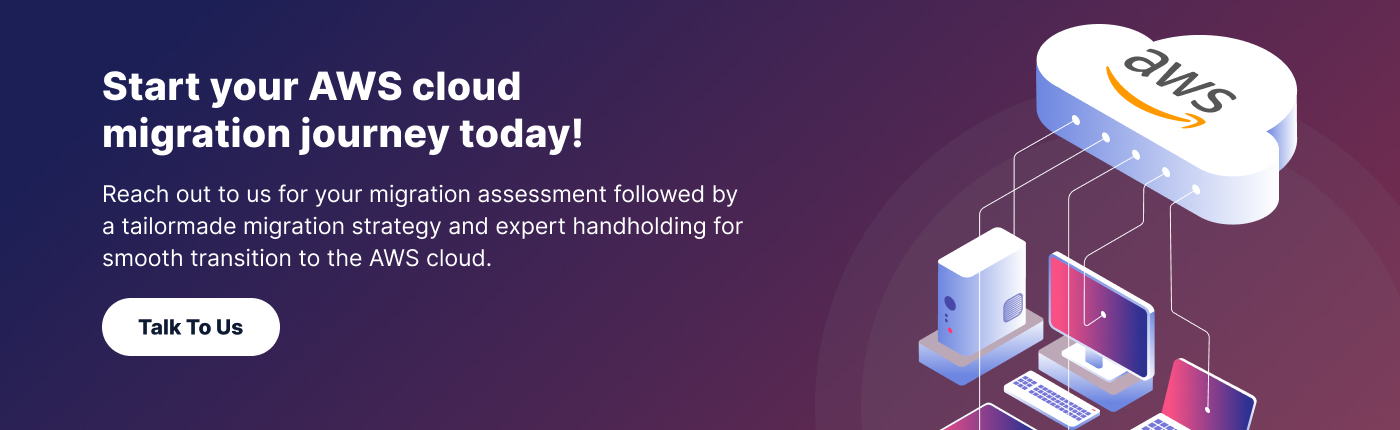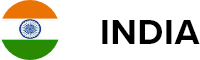Did you know, AWS migration from on-premise infrastructure led up to 66% infrastructure cost savings? Whether you are looking to move a part of your workload to the cloud or shift the entire on-premises, AWS offers the organizational, operational, and technical capabilities required for a successful migration. Whether you are looking to migrate your startup to AWS for cost reduction, optimized resource utilization, or improving infrastructure capabilities, over two hundred of cloud computing services are offered by AWS as a part of its global IaaS (Infrastructure as a Service) offerings.
How Startups Benefit from AWS Migration
AWS, as a leading cloud provider, offers a wide range of services to cater to every unique need that businesses might face. An astounding 83% of the unicorn startups depend on the AWS ecosystem for running their operational workload on the cloud. Businesses that migrate to AWS can witness an improvement in staff productivity with a 29% increase in staff focus on innovation. The time-to-market for new features is also effectively reduced by 43% with a drop in downtime by 69%.
Cost optimization
As an AWS startup, you can optimize costs with pay-as-you-go pricing for over 200 services. You only pay for what resources you actually consume, without fixed payment over a period allowing you to avoid a high upfront cost. This flexibility allows you to manage costs effectively as you scale your operations. Services such as Amazon EC2 Spot Instances and Amazon S3 Intelligent-Tiering, help businesses further reduce operational costs. AWS also offers various cost management tools, including AWS Cost Explorer and AWS Budgets, which enable businesses to monitor and optimize their spending. These tools provide valuable insights and recommendations, allowing organizations to make informed decisions about resource allocation and cost management strategies.
Infrastructure performance and resiliency
Startups are widely concerned about maintaining optimal infrastructure performance when transitioning to growth and hyperscale stages. AWS offers on-demand access to top-tier cloud infrastructure, to manage traffic surge at a nominal pricing. Additionally, AWS auto-scaling groups enable instant server expansion to maintain high performance during peak growth moments. Furthermore, AWS’s global infrastructure ensures low latency for customers worldwide. With AWS automatically taking care of scaling, startups can allocate resources to iterating and engaging customers, rather than managing servers.
One of the critical aspects of a successful cloud application is its ability to deliver consistent, seamless experiences to users. Ensuring a successful cloud application requires not only delivering consistent, seamless experiences but also providing distinct environments and data for each user. AWS boasts a highly reliable and available infrastructure, ensuring that your business applications experience minimal downtime and maximum performance. AWS’s infrastructure is designed to ensure that your applications remain online and accessible, even in the face of hardware failures or other unforeseen issues. Elastic Load Balancing, Amazon Route 53, and Amazon RDS Multi-AZ deployments help maintain high availability and fault tolerance for your applications. AWS’s global network of data centers and availability zones ensures that your applications are always within reach of your users, no matter where they are located. This minimizes latency and provides a faster, more responsive experience for users around the world.
Flexibility and scalability
AWS offers unmatched flexibility when it comes to scaling resources up or down based on demand. One of the most significant advantages of AWS is its ability to effortlessly accommodate user growth and high traffic loads. With AWS’s scalable infrastructure, companies can dynamically allocate resources to handle sudden spikes in usage, ensuring a smooth experience for their users. Whether your application experiences seasonal peaks or you’re anticipating rapid growth, AWS makes it easy to adjust your resources with just a few clicks, ensuring you’re only paying for what you need. This flexibility allows your business to remain agile and competitive in the ever-changing startup landscape.
Higher availability
AWS enables global deployment across 16 regions and 42 availability zones, ensuring high availability and fault tolerance for applications as startups expand internationally. Expanding into new markets is essential for startups looking to grow and stay competitive. AWS’s global infrastructure enables businesses to easily deploy their applications in multiple AZs, allowing them to cater to the unique needs and preferences of customers across geographies. This global reach also helps businesses comply with local data regulations and provide lower latency for their users. Services like Amazon CloudFront, AWS Direct Connect, and AWS Global Accelerator help optimize application performance for global users and ensure a consistent, high-quality experience.
Atlassian have enhanced its internet user performance by up to 60% leveraging AWS Global Accelerator, a networking service that directs user traffic through AWS’s worldwide network infrastructure.
Steps for AWS Migration of Your Startup
The migration to AWS can be broadly broken down into three phases. This starts with the assessment phase where the organization’s current readiness for operating in the cloud is assessed. The desired business outcomes are identified and defined ready to be integrated in the migration plan. This is followed by a mobilize phase where migration plan is created. The base environment for migration, the landing zone is prepared at this phase. Once the migration is successfully conducted this onset the modernization phase where business upgrade themselves to maximize their resource usage and innovate for a better version.
Assessing the current infrastructure and workload
Assessing current infrastructure and workloads includes a full understanding of your existing technology architecture, applications, usage patterns, costs, performance, and security requirements. Which in turn serves as the foundation to map current environment to the landing zone with an understanding of the required AWS services and infrastructure. AWS Migration Evaluator rapidly scans your on-premise infrastructure to accurately assess your current state.
Metrics related to CPU, memory, and network usage help to pinpoint normal operational ranges and peak capacities. Also, measure overall efficiency via metrics such as application response times, database transaction volumes, server load, etc.
AWS provides resources like the AWS Migration and Modernization Center to assist in goal definition and offers various services such as AWS Cost Explorer for cost management, ensuring that migration aligns with business objectives.
Designing the landing zone
Migrating to AWS offers startups the chance to prioritize scalability and performance from the outset. A well-designed environment reduces risks, improves performance, and lays the groundwork for a smooth transition, ultimately contributing to the overall success of the AWS migration.
A detailed migration plan is crucial to minimize downtime and ensure a seamless transition. Define a step-by-step strategy, taking into account data migration, application dependencies, and user impact.
Migrating the application to AWS
Once the migration roadmap is in place with strategic choice of AWS services and a well-planned architecture it is the time to move data, dependencies, and applications to the AWS environment. This phase covers gradual migration of the startup towards a full AWS adoption while maintaining business continuity. It is recommended to migrate data in batches to prevent the system from getting overwhelmed leading to bottlenecks. The migration strategy depends on the 6 R’s of migration: Rehost (lift and shift), Replatform (lift, tinker, and shift), Refactor/Re-architect (rebuild), Repurchase (replace with a commercial product), Retire (eliminate), and Retain (keep as is).
AWS Migration Hub turns a handy service providing a centralized view of all migration activities enabling tracking and managing migration across multiple services. It offers real-time insights on application readiness and dependencies to effectively prioritize their migration. Overall, it helps in resource optimization and create streamlined migration workflows.
Tools like AWS Data Pipeline are used to orchestrate and automate exchange and transformation of data between different AWS services.
Testing and validating the migration
When migrating your application to a new environment, compatibility testing is key to ensure everything runs flawlessly within the new environment. Perform tests like comprehensive test, user acceptance tests, to guarantee a seamless transition. AWS services like CodeBuild, CodePipeline, and CodeDeploy automates and streamlines the testing process, allowing for quicker iterations and bug fixes. This means less downtime for bug fixing, smoother user experience, and quicker iteration.
Optimizing post migration
Once migration has been successfully achieved businesses focus on optimizing resources, maximize efficiency, and reduce unnecessary expenses. AWS Cost Explorer shares insights about spending patterns and identifies areas of cost optimization. DevOps practices helps in bringing agility to code deployment and AWS CodePipeline helps in establishing automated continuous integration and delivery (CI/CD) pipelines for faster release cycles.
Invest in your team’s skills by providing comprehensive training on AWS services and best practices. AWS Training and Certification offers courses tailored to different roles and skill levels.
Conclusion
Cloud migration is a complex effort and require meticulous planning for a successful migration. Many organizations move to the cloud without establishing clear KPIs on how much they expect to spend or save after their migration. It therefore becomes difficult to understand if the migration was successful from an economic perspective. In addition, cloud environments are dynamic and costs can rapidly change as you adopt new services or scale applications up and down. All these might become too overwhelming for startups to manage, sparing time from their key business areas, and they can seek the help of an AWS Managed Services partner. AMS partner takes responsibility for migrating and operating your cloud environment post migration, such as analyzing alerts and responding to incidents, enabling your internal resources to focus on the more strategic areas of your business.