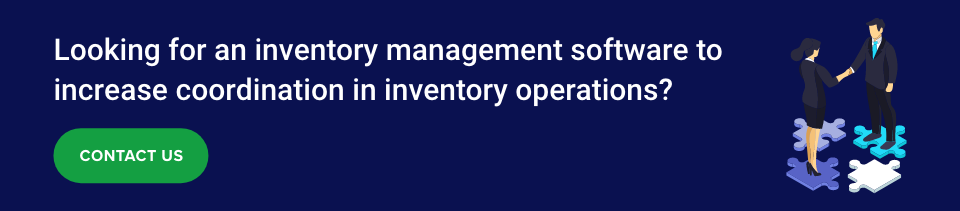Inventory management software helps retailers to keep track of the availability and demand of various SKUs (Stock Keeping Unit) with the shifting market conditions. A good inventory management software puts retailers ahead of their competitors through real time tracking, analysis, and procurement of SKUs.
A good inventory management software offers real-time tracking, demand forecasting, order management, and report generation. There are a number of different inventory management software systems available on the market, so it is important to choose one that is right for the specific needs of the business. Factors to consider include the size of the business, the types of products sold, and the budget.
What is Inventory Management Software?
Inventory management software is a type of business software that helps businesses track and manage their inventory levels. It can be used to track the quantity of goods on hand, the location of goods, the cost of goods, and the dates when goods were received and sold. Inventory management system can also be used to gain business insights on inventory levels, sales, and costs.
Features of an Inventory Management Software
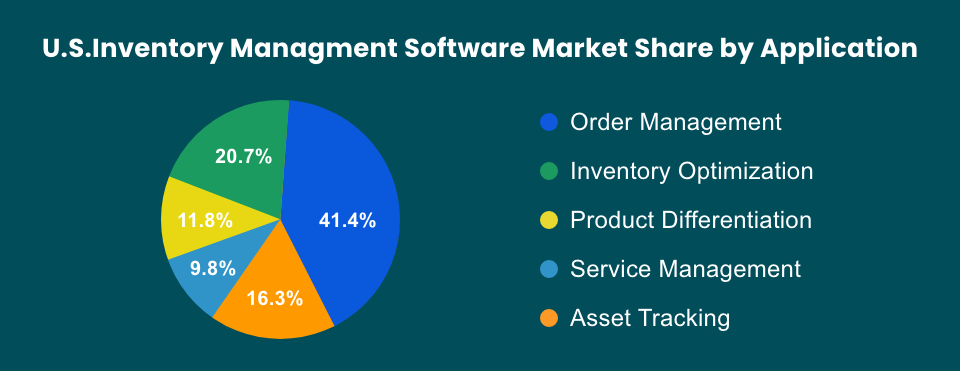
Businesses vary with respect to the items they sell or how they manage their inventory. They will require varying features for their inventory handling. It is important for a business to look into all the features an inventory management system software is offering. There are some common features most inventory management software include:
Order Management
Integrates with all the sales channels to keep track of all orders under a centralized dashboard. It also tracks the status of the order from the time they are placed till the time they are shipped. It can raise invoices, take orders from channels other than digital like IVR phone calls, and then create digital tickets and fulfill orders.
Shipping & Fulfillment
Inventory management software can extract and compare quotes from various carriers and automate the order placing process. They can also print labels and update the inventory status in real time as items become inbound or outbound.
Picking and Packing
Inventory management system creates a digital picking list and shares with the concerned store employee. Once items are removed from the shelf it automatically updates the inventory status. Inventory management system also keeps track of items expiring but still seating on the shelf and new inward items and their location. Some inventory management system also comes with voice-picking feature allowing pickers to pick items with the help of voice command.
Warehouse Management
Tracking what goes inside a warehouse is a common feature for inventory management software. They keep track of the inventory level of various items inside a warehouse and their position inside the warehouse. Some inventory management system comes with RFID tracking system to track the position of various items inside the warehouse.
How Retailers Benefit from Inventory Management Software
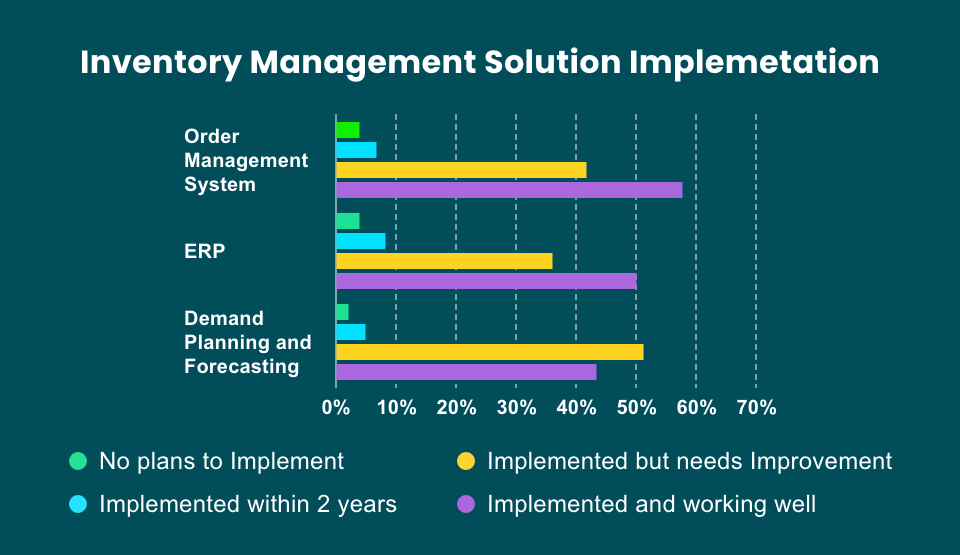
Provides real-time access to data
The ability to gain real-time data on market trends facilitates taking fast business decisions. The stock can be easily adjusted as per market demand. Regardless of multiple locations it is easy to track stocking levels.
Prevents overstock and outage
Maintaining just the right amount of inventory is one of the biggest challenges in retail. With inventory management software it is easy to track the demand patterns and prevent overstocking by setting product catalogs, cover products from experiencing outages, and adjust prices.
Facilitates Diversification
The constantly changing online retail market may become tiring for the retailer to keep up with the changing stock preferences after a while. The right inventory management system depicts the current trends and allows retailers to shape up their product catalog accordingly.
Transforms inventory operations
Inventory management software brings a digital transformation to inventory management operations in several ways. It easily integrates with the existing IT ecosystem and cloud offering seamless experience. It also automates several functions of the inventory management process leading to reduced staffing cost. Automated systems also reduce human error, increase performance speed, and increase coordination.
Choosing a Quality Inventory Management Software
Choosing a quality inventory management system depends absolutely on organizational needs. Whether to fully automate and integrate with a cloud-based retail management system or to keep it limited to local inventory, the cost of training, and several other factors influence the decision making process. Some of the major factors that influence the adoption of a inventory management software are:
Integration
Every organization will prepare a list of integrations for inventory management e.g. e-commerce platform, marketplace, shipping, POS etc. An ideal inventory management system should be able to directly integrate with these systems, there should not be additional dependency, if integration is not possible directly options of API integration should be explored.
Features
A list of must-have features should be created by the organization. Depending on them inventory management software should be short-listed. If all features are not available within an inventory management system attempts should be made to integrate the one with maximum features with options of customization.
Ease-of-use
Integrating any new software or system to the working ecosystem involves a learning curve. It must not become too difficult to adopt the changes for the employees. An inventory management system closely designed on the existing process of work will help employees to adopt fast.
Support
Any integration will require robust support. Choosing an inventory management software is also influenced by the quality of support it offers and their availability. Since inventory management is a dynamic 24×7 job a team able to provide support all throughout the day is preferred.
Some Popular Inventory Management Applications
Following are some inventory management software solution for retailers:
Magestore
Magestore is a POS system that integrates seamlessly with Magento and other sales and inventory channels. It comes with a powerful inventory management system that helps omnichannel retailers manage their inventory across all channels.
SAP Extended Warehouse Management
SAP WMS is a warehouse management system that can automate all aspects of warehouse logistics, regardless of complexity. It offers high-level control, such as monitoring product movement, as well as detailed visibility into storage locations and bins. SAP WMS also allows you to model your warehouses and distribution centers in a three-dimensional fashion (bin-rack-row).
Square for Retail
Square for Retail is a cloud-based point-of-sale (POS) system that helps retailers manage their businesses more effectively. It includes features such as inventory management, data analytics, and quick transaction processing.
Lightspeed Retail
Lightspeed is a cloud-based POS and inventory management system that helps small retail businesses streamline their operations. It offers a unified view of inventory and sales across all channels, including in-store, online, and mobile. This allows businesses to track inventory levels, manage orders, and generate reports to improve decision-making.
Conclusion
Inventory management software can be a valuable tool for businesses of all sizes. By automating inventory management tasks and providing real-time data, inventory management system can help businesses improve their customer service, reduce costs, increase efficiency, and make better decisions.